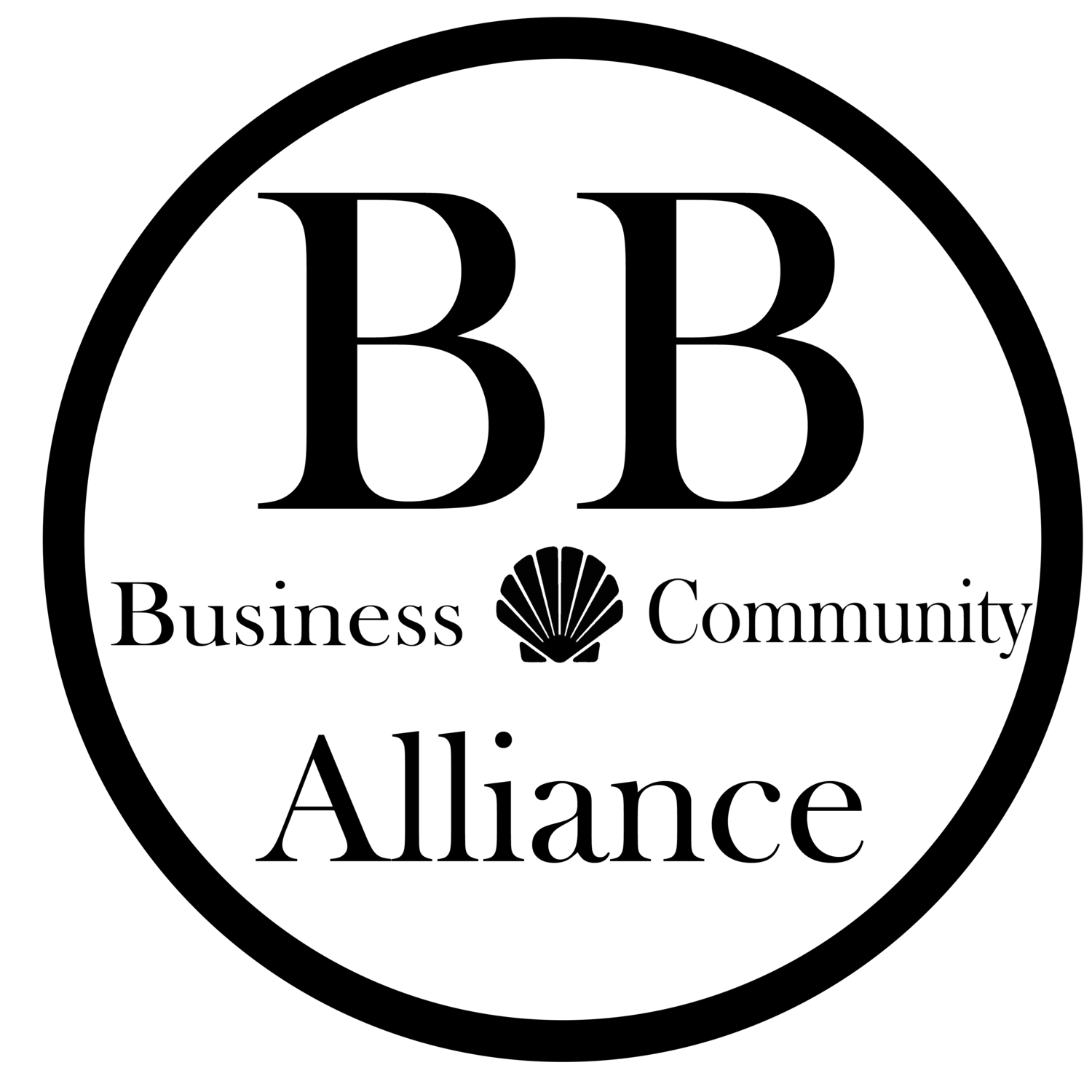Loading...
RENEWAL INFORMATION
Sign in to your Account Above
Choose RENEW & Manage Your Account
Sign in to your account with your email. (Choose Requst Password if necessary) Once in you can set your own Password click Change. Payments can be made by check (Manual Option), One time Credit Card (Offline) or recurring Credit Card (third option).
When your account appears click “Profile” tab to upload or add any information to different sections of your Profile.
To add additional names to your account click the “Additional” tab.
If you are a Business Member and have a deal to share click the “Deal” tab.
If you would like to print your Membership card, click on the tab.